Subscription
Account Info
Payment
Checkout
STEP 1: Subscription Information
An Experience Beyond Travel
BDDV
ByDzyne Dream Vacations
Global Platform for Elite Group Travel
Reward 0
Reward +
** Additional trip purchase required
*** Dzyne Your Trips: Minimum of 10 rooms and must be requested 4 months in advance.
Enrollment
Enrollment
STEP 2: Your Account Information
Please fill in the details carefully so that they are stored accurately and your orders/purchases are reflected towards the correct information.
*Indicates a required field
REFERRAL INFORMATION
Who introduced you to BD Dream Vacations?
{{globalState.sponsor.displayName}}
PERSONAL INFORMATION
LOGIN INFORMATION
Please create a username, password you can easily remember. This information allows you to access your account, book for trips, and much more.
Terms and Conditions
I have read and agree to be bound by the Agreement (which includes the Privacy Policy, Terms Of Use, and Return Policy). I certify that I am 18 years old and legally able to enter into the Agreement. I understand that I have the right to terminate my Subscription Member Agreement at any time, with or without reason, by sending written notice to BD Dream Vacations.